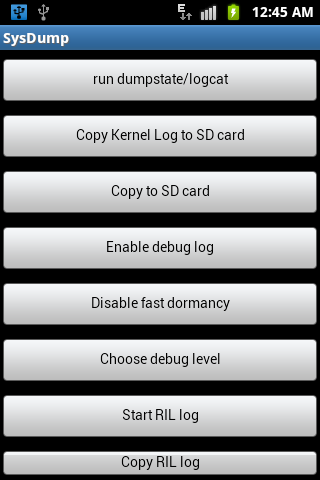You can copy all dump files from internal memory to SD Card, because dump files can consume large amount of internal memory.
The method doesn’t delete the files in any way. Dump files are not important files. They are logs or error reports for debugging.
Note: This method applies to Samsung phones only.
Instructions:
Note: Only Select the “Copy to SD”. Be careful.
Depending on from how much time you have been using your phone & how many apps you have installed/reinstalled, your cleared memory may vary from 5-10 MB.
So how much space were you able to save? Let others know in comments below.